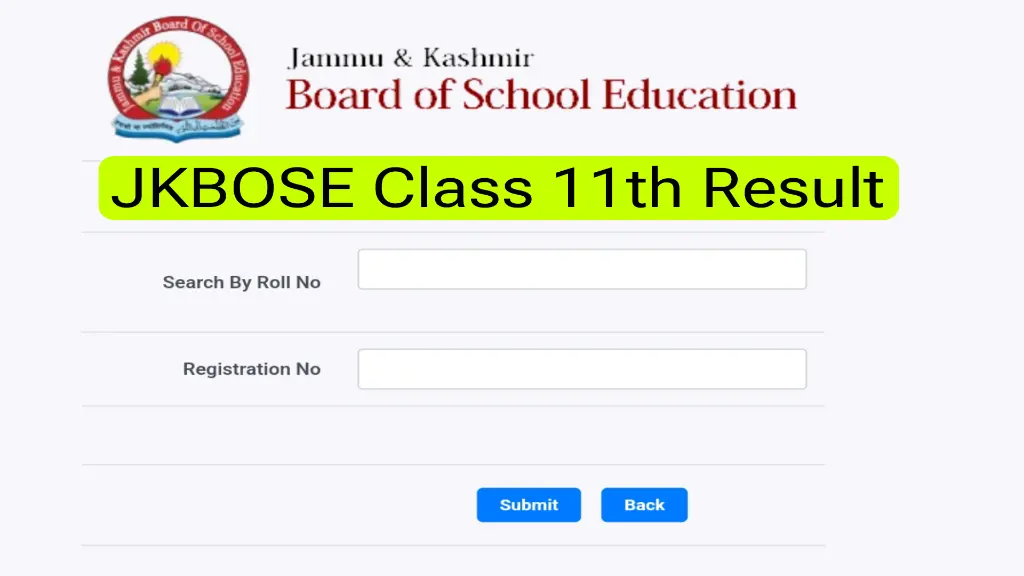The Jammu and Kashmir Board of School Education (JKBOSE) is set to announce the Class 11th results for the academic year 2023-2024 by or before July 15.
Students who appeared for the examinations eagerly await their results, which will be made available online. By following the below steps, you can easily check your results by roll number and name. Stay patient and keep your details ready for a smooth result-checking experience. All the best to all the students awaiting their results!
Steps to Check JKBOSE Class 11th Results by Roll Number
- Go to the official JKBOSE website (http://jkbose.nic.in).
- On the homepage, look for the “Results” tab and click on it.
- Choose “Class 11th Annual Regular Results” from the list of available results.
- In the designated field, enter your roll number as mentioned on your admit card.
- Click on the “Submit” or “View Result” button.
- Your result will be displayed on the screen. You can download and take a printout for future reference.
Steps to Check JKBOSE Class 11th Results by Name
- Head to the JKBOSE official website (http://jkbose.nic.in).
- Click on the “Results” tab on the homepage.
- From the list of results, select “Class 11th Annual Regular Results”.
- If available, opt for the “Name-Wise” result search.
- Type your full name as registered with JKBOSE.
- Click on the “Submit” or “Search Result” button.
- A list of students with similar names will appear. Locate your name and click on it to view your result. Ensure to check your details carefully to avoid any confusion.
What to Do If You Face Issues
If you encounter any problems while checking your result, here are a few steps you can take:
- Sometimes, the server might be overloaded due to high traffic. Refresh the page and try again after a few minutes.
- Ensure you have a stable internet connection to avoid interruptions.
- If issues persist, reach out to the JKBOSE helpline or send an email to their support team for assistance.